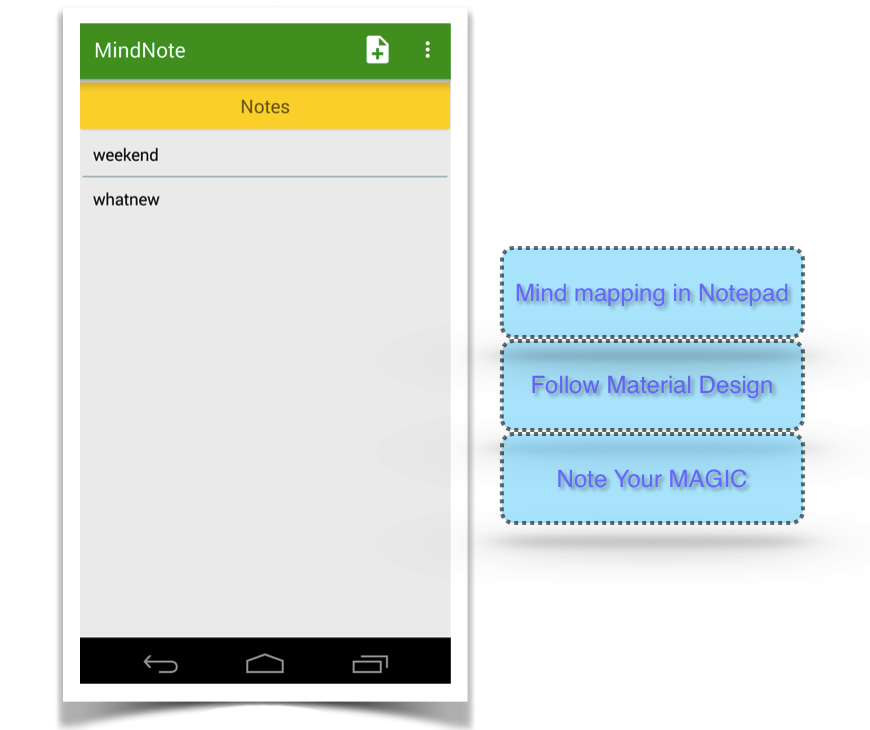MindNote mind mapping 1.4.6
Free Version
Publisher Description
Mind mapping in notepad? Why not.
MindNote follows Material Design? Why not.
Any entry in a note has hierarchy level, and you can be more convenient to arrange things. (You can add more and more layers, 10, 100? Whatever you want, it follows your style. And because of the highlight of the hierarchy path, you never get lost)
How to add an entry? : Simply click the add button. More than that, you can slide up/down/left/right, then the new entry will be given the proper level at the time of creation, and placed into the appropriate location. (Right now, or one minute later, you will find that it is so convenient).
How to modify the level and location of entry? : A simple left/right sliding, holding and up/down movement, respectively. It is so natural and smooth.
How to edit the text of an entry?: Simply double click the text area of it.
How to wake up a bundle of actions (such as cut, paste and so on)?: Simply click the text area of the focused entry.
Want a intimate note?: Simply long hold a note, and then choose the Lock action.
Now, let's talk about focus.
You have 100 entries in the same note, but you just focus on the first 10. Then, add a line and focus (on menu), you will only focus on: entries above the line.
You just want to focus on one entry (it may have 100 child entries, or it is the 100 layers child of an ancestor )? Then, window menu will be all you need.
Take a window/line focus within a line focus, or the reverse? Just do it.
You can also import/export a .txt (from/to /sdcard/MindNote/), now computer and mobile device work together seamlessly.
Runs naturally , that's it. Not just smooth.
Have a try!
Any feedback will be highly appreciated!
Contact me: qlsusu10@gmail.com, qlsusu@163.com
About MindNote mind mapping
MindNote mind mapping is a free app for Android published in the PIMS & Calendars list of apps, part of Business.
The company that develops MindNote mind mapping is qlsusu. The latest version released by its developer is 1.4.6.
To install MindNote mind mapping on your Android device, just click the green Continue To App button above to start the installation process. The app is listed on our website since 2016-11-27 and was downloaded 5 times. We have already checked if the download link is safe, however for your own protection we recommend that you scan the downloaded app with your antivirus. Your antivirus may detect the MindNote mind mapping as malware as malware if the download link to com.ql.mindnote is broken.
How to install MindNote mind mapping on your Android device:
- Click on the Continue To App button on our website. This will redirect you to Google Play.
- Once the MindNote mind mapping is shown in the Google Play listing of your Android device, you can start its download and installation. Tap on the Install button located below the search bar and to the right of the app icon.
- A pop-up window with the permissions required by MindNote mind mapping will be shown. Click on Accept to continue the process.
- MindNote mind mapping will be downloaded onto your device, displaying a progress. Once the download completes, the installation will start and you'll get a notification after the installation is finished.